Are you a headphone lover? Then without headphones, you must feel bored. The situation may worsen when you have rechargeable headphone, and it is about to run out of charge. Am I right?
You may face many problems when charging a headphone. Many people don’t even know the proper procedures. That’s why I am here to let you know all the details about charging.
However, today I am especially going to discuss how to charge JLAB headphones.
You might know that JLAB is an excellent brand for different rechargeable headphones. Therefore as a headphone lover, if you are planning to purchase a JLAB headphone, this article will help you know everything about the charging system of JLAB headphones.
Then let’s go for it without any further delay.
Well, you must want to charge your JLAB headphone when it is needed. But how do you know that? Find your answer below.
How Can You Understand That Your Headphone Needs Charge?
A fully charged headphone can make your time enjoyable. But after a certain period, it needs a charge.
When the battery of JLAB headphones is low, different models indicate different signals.
Some of the headphones deliver a voice signal that “your headphone’s battery is low.”
Besides, many other headphones show a red sign on the headphone.
If you face any of these two, that means your headphone needs a charge.
Now come to the main point, which is the charging procedure.
How To Charge JLAB Headphones?
For any rechargeable JLAB headphones, you will find a USB charging cable in the box. One side of the cable is micro USB, and the other side is USB. There will be a charging port in your headphone.
Connect the micro USB ( that is small size) to that charging port. Then connect the opposite side of the USB ( that is large size) to a charger with the plug.
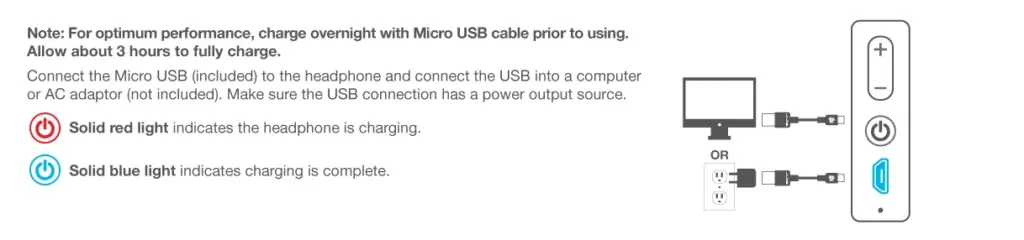
You can use any charger, such as the chargers of a smartphone. The charging port of your laptop will do so. Besides, you also connect the USB port to your computer.
Lastly, you have to make sure that your USB connection has an adequate power output source.
You have left your headphone to get charged.
Now check properly whether it is charging or not.
Make Sure That Your Headphone Is Charging
After connecting the USB into the charging plug, you can see that your headphone indicates a solid red light. That means the headphone is charging. When it is completely charged, your headphone will show a solid blue light.
Here I want to let you know that charging time mainly depends on battery life and how strong the USB cable is.
I use JLAB Neon wireless headphone, and it needs 2.5 hours for a full charge.
By this time, you have learned how to charge and be sure that your headphone is charging. But what if you face any problems with charging! Don’t worry. I am always here with you to solve any issues. Just go through the below section.
How To Solve The Charging Problems?
As headphones are electric goods, there is a huge possibility of facing different issues with charging.
However, different problems have different solutions. Let’s see what kind of problems we can face while charging and how to settle them.
You Should Complete The Charge
Suppose you have gone for a long-traveling with your JLAB headphones for enjoying music.
Unfortunately after 10 minutes, your headphone gets shut down. It is enough to destroy your mood.
Sometimes it can occur if your headphone is not charged fully. Therefore, to get a long-lasting battery life, make sure to complete the charge up to 100%.
Change The Battery If Needed
After being 100% charged, if it still turns off, then you should check the battery whether it has any problem or not. If the battery is damaged, then change it.
You May Read:
Check The USB Cable
Does your JLAB headphone take a long time to charge? Or is it not appropriately charged?
Then it is better to look at the USB cable. If there is any problem with the USB cable, then you can change it.
Look Into The Charging Port
Don’t forget to examine the charging port when you face any charging-related issues. It might be loose or okay.
Buy an extra charging port from the market in case of having a loose charging port.
The Charger Should Be Okay Too
Also, make sure that your charger is okay. Your headphone won’t be charged well if there is any problem with the charger.
So, change it if needed.
Get Help From A Headphone Expert Or Technician
If every part of the charging tool is okay, but still your headphone is not well-charged, or the charge is not lasting, you better go for a headphone expert or technician. They can solve your problem.
I described all the possible ways to solve the problems with JLAB headphones charging till now.
But apart from all these, you also have to follow an important thing to make the charge long-lasting.
Buy Headphones With Strong Battery Life
At first, you should choose a headphone that has strong battery life. JLAB brand offers differents kinds of rechargeable headphones with extended battery life and also accurate charging features.
To know more about these headphones, you can check the JLAB headphones review. Here you will find a number of JLAB headphones for different purposes like studio work, sports, gaming, traveling, etc.
Also, before starting to use the headphone, you must charge it fully.
You can make the charge last longer by following those tips and tricks mentioned above.
Right now, you must be curious to know which JLAB headphones offer extended and robust battery life.
Okay, no problem. I have come up with some of such JLAB headphones for you. Have a look here.
Some JLAB Headphones With Strong Battery Life
Look at the chart. You will get to know the charging features of these JLAB headphones very well. It will also help you to compare.
| Name | Battery Life | Battery Capacity | Charging Time |
|---|---|---|---|
| JLAB Studio ANC |
|
|
|
| JLAB Studio |
|
|
|
| JLAB Flex Sport |
|
|
|
| JLAB Neon |
|
|
|
| JLAB Rewind Retro |
|
|
|
I am going to conclude it here.
Conclusion
At last, I can say that the charging part is very crucial for a headphone. So, you have to follow the proper procedures for charging it.
I hope this write-up will help you understand them very well, and now you can smartly handle any charging-related issues of JLAB headphones.
Thanks a lot for reading this article.