A few days back I dropped my smartphone into the water as I was not careful enough. I immediately went to the service center to fix it but unfortunately all of them were closed then.
I was thinking what to do? Then I did some research on it. I was able to know some important tips which actually worked practically.
So, I am going to share my knowledge with all of you. It may help you to fix the water damaged android phones or iPhones.
If your smartphone somehow falls into the water, a question may arise in your mind at first.
Is it possible to fix a smartphone that gets water? I am trying to let you know in detail. Have a look here.
Can A Water-Damaged Phone Be Fixed Or Not?
The answer is Yes.
Generally, water enters our phones through the headphone jack or charging port. Smartphones don’t go useless instantly after coming in contact with water. Sometimes you can fix them even when there is significant damage. You just have to be quick at making the right decision.
You may want to know – What will happen to your headphone jack and your smartphone, If the removal of water gets delayed? Now I am going to inform you of it..
What Will Happen To Your Smartphone After Getting Water In The Headphone Jack?
The circuit and electronics parts of a smartphone are susceptible to moisture. If the interior still reaches the power after the flooding, a short circuit will happen, and your phone will get damaged.
Now, you may be curious about what you should do with a water-damaged smartphone. Don’t worry. I am going to remove all your curiosity.
My instructions will be applicable both for android phones and iPhones having a headphone jack.
Though there is no perfect way to fix it, I can still mention some important tips to handle this problem.
Just take your eyes below.
How To Fix Water Damaged Phones?
At first, we will know the doing list in brief. Things you need to do are –
- Switch off the phone and then
- Dry it out
Switching off the phone is the first thing to do if you want to save your phone. Now, let’s know about it.
Switch It Off
Use the power button and switch it off as quickly as you can. Some smartphones still have removable batteries. Taking the batteries out is the quickest way to shut them down.
By doing so, your smartphone will have a reduced chance of getting damaged permanently by an electrical short circuit.
Here comes the drying part now.
Dry Out The Phone
Dry the outer body of the phone immediately after switching it off. Then shake the device and let the inside water come out as much as possible through the headphone jack, charging port, or speaker.
Be careful when doing this process. Water should be flowing out of the phone, not pooling inside of it.
This is not the end. The drying part demands further discussion. You can follow my instructions mentioned below for drawing the moisture out of your phone. They are –
- Evaluate the submersion level of water
- Wipe off the moisture manually
- Use moisture absorbing substances
- Plug in an unused or damaged headphone jack
You must want to know about these points in detail. Don’t worry. Lets know the ins and outs about these tips for moisture removal.
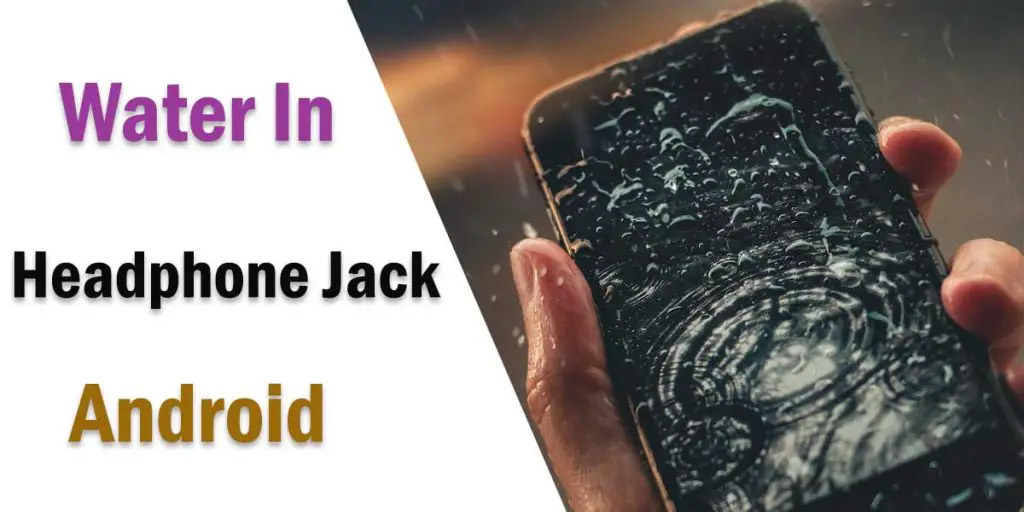
Evaluate The Submersion Level Of Water
You have to check if your smartphone completely sinks into the water or it just gets some splash of it. Just getting a splash will make it easier to fix the problem than to complete immersion.
Wipe Off The Moisture Manually
You can use a cotton wipe to remove the water droplets remaining in the headphone jack. Leave it for an entire day to be dried. When the moisture is removed, your phone may work after 24 hours.
Do you want to know some more valuable ideas? You can use some moisture-absorbing substances to dry out your phone.
Use Moisture Absorbing Substances
In case of emergency, I will suggest using some moisture-absorbing substances like –
- Rice
- Silica gel
- Lint-free microfiber cloths
- Vacuum bags
Now I am letting you know about them.
The moisture-absorbing substance you will get without any difficulties is rice.
You must want to know the whole process. Right? Okay. Then stay with me. I am going to describe it.
How To Use Rice For Moisture Absorption
Take a container having lids and fill it with uncooked rice. Bury your device entirely into it. Then place it under a bright lamp or any place that will accelerate the evaporation process.
It may take 24 to 48 hours for android phones and 48 hours and so for the iPhone.
But this is not the end of this matter. There is a great controversy over the rice method. Let’s get down to the depth.
Controversy Over Rice Method
Although many experts suggest using rice to draw water out of the phone, some say this trick actually does not work. It adds dust and starch to the phone as well as to the headphone jack.
Even if you just keep the phone out on the counter, it will work faster than rice. Only 13% of water can be removed after remaining about 48 hours in rice.
A phone expert Sarah McConomy said that rice could damage your phone by accelerating the corrosion process inside your device.
Maybe you are curious about what to do if the rice method does not work. I have a solution for you in that case. Let’s know about that.
What If The Rice Method Doesn’t Work?
According to the experts, you can just leave your phone in a dry area with some airflow. That will help you to draw out the moisture.
You can even keep it in front of a fan that blows cool air. It can also help the drying process. It may not be that speedy like the rice method, but it is safe.
According to a phone expert, Ian Kelly, it takes an entire week or two depending on where you live.
Now we will know about silica gel and how it works for the drying process.
Silica Gel
You may find silica gel in any pill bottle or any packages at your home. You have to take a sealed container and keep your phone with silica gel in it. Silica gel is very much effective to draw out the moisture from your phone through the headphone jack.
Lint-free Microfiber Cloths
Try using a lint-free microfiber cloth to wipe off the moisture. You may have this type of cloth with your glasses or camera.
Vacuum Bags
Maybe you couldn’t get any silica gel or microfiber cloth, then use a vacuum bag. Put your phone in it. It causes the inside water to evaporate quickly.
I hope the concept of moisture removal is clear to you now.
The next point is how plugging in and out to the headphone jack helps us to draw out the moisture. Lets know the details.
Plug-In A Headphone Jack
You may have an unused or broken headphone at your home. Plug it in and out several times to the headphone jack. It will also help in water removal from your smartphone.
In the case of iPhones, you can have an extra service. I think you must want to know about that. Okay, I am always here with you to answer all your queries.
Get The Help Of iPhone Service
The newer models of iPhones don’t have the headphone jack. Every iPhone since the iPhone 7 has IP67 or better waterproof ratings. Whatever, their old devices still have the headphone jack. So, iPhone service has been working with their headphone jack water-damaged devices throughout the years.
But there is a fact. They will keep your iPhone for service, but there is no guarantee if it can be fixed or not.
The above mentioned procedures are mainly for plain water but it may happen that your phone falls into the saltwater or ocean water. In that case you have to do some extra care.
So, when it is saltwater or ocean water, it demands further discussion about moisture removal.
Ocean water is like a death sentence for your smartphone.
Saltwater In Your Headphone Jack
Saltwater may get inside your android phone through the headphone jack and quickly damage your smartphone. It is strongly corrosive to electronics.
Do you want to know how to handle this matter? Don’t worry; Now I am letting you know about it.
What To Do If It Is Salt Water Or Ocean Water?
Put your smartphone in a ziplock bag with bottled purified water. Add a pinch of baking soda. Baking soda works against the corrosive property of saltwater and helps your phone from getting damaged. It is actually a temporary solution which you can do primarily at your home.
There is also a guaranteed way to fix your smartphone that suffered salt water damage. Take your device apart and then clean all the components with a solvent. The solvent must be safe for the circuit board. I will suggest you get this part done professionally. It will be the best decision.
You can also follow the other tips I have mentioned for plain water. Those rules are applicable for salt water damaged phones too.
I have discussed what to do with your headphone jack water damaged phone all this time. Don’t you think there should be some not-to-do list also? Yes, you are right.
Let’s know what we should not do when our smartphones and their headphone jacks get wet.
Precautions For Headphone Jack Water Damage
- Don’t try to charge
- Don’t switch on the power button and try to check if your phone is still working or not
If your phone remains open and you plug it in to charge, electricity will flow and it will reach the inside water. The circuit board will be burnt in that case. That is the reason for not plugging it in.
Don’t Use A Hairdryer Or Heaters
Never use these two things to draw out the moisture. Your device will be completely destroyed.
I tried to cover the ins and outs of the headphone jack water damage. I hope you enjoyed learning it.
Let’s conclude the topic here.
Conclusion
This article may help you to handle the issue of water in the headphone jack. But there is a proverb that prevention is better than cure.
So, try not to soak your phone in water. Use a waterproof bag or case to carry your smartphone during the rainy season and whenever you go near the water.
Save that extra money and lots of headaches and tears.
Thanks for reading the article.